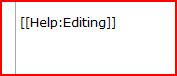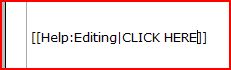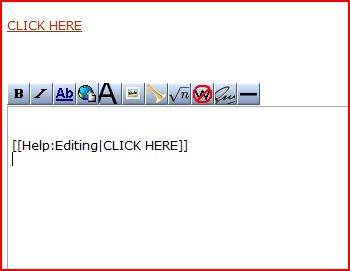Help:Editing: Difference between revisions
From Stage One Wiki
Jump to navigationJump to search
No edit summary |
|||
| Line 32: | Line 32: | ||
#save your page once you have finished editing it :D | #save your page once you have finished editing it :D | ||
:HailsOnTheRocks 11:07, 11 August 2009 (NZST) | :HailsOnTheRocks 11:07, 11 August 2009 (NZST) | ||
==='''Tables'''=== | |||
Making tables in wiki markup is easy. | |||
Simply use the following template: | |||
:<nowiki>{| border="1" | |||
|+ The table's caption | |||
! Column heading 1 !! Column heading 2 !! Column heading 3 | |||
|- | |||
! Row heading 1 | |||
| Cell 2 || Cell 3 | |||
|- | |||
! Row heading A | |||
|Cell B | |||
|Cell C | |||
|} | |||
</nowiki> | |||
{| border="1" | |||
|+ The table's caption | |||
! Column heading 1 !! Column heading 2 !! Column heading 3 | |||
|- | |||
! Row heading 1 | |||
| Cell 2 || Cell 3 | |||
|- | |||
! Row heading A | |||
|Cell B | |||
|Cell C | |||
|} | |||
*- IF you want a request, please, either post it on [[User_talk:Hlit009|this page]] or email me at hlit009@aucklanduni.ac.nz :D | *- IF you want a request, please, either post it on [[User_talk:Hlit009|this page]] or email me at hlit009@aucklanduni.ac.nz :D | ||
Revision as of 23:35, 10 August 2009
*- IF you want a request, please, either post it on this page or email me at hlit009@aucklanduni.ac.nz :D
Things You NEED to Know so You Can Edit Pages Efficiently
line breaks
To use line breaks in this wiki, Use the HTML code br surrounded by <> eg. "< br>" OR double enter (press enter twice)
HailsOnTheRocks 12:34, 6 August 2009 (NZST)
crossed out text
To create a line through text in your wiki, use the HTML code s to open and /s to close surrounded by <> eg. "< s>"Some text in between"< /s>".
this will show up like this:
Some text in between
- HailsOnTheRocks 11:31, 10 August 2009 (NZST)
Adding an INTERNAL link (a link from this site)
to add an internal link follow the following steps.
- Check to see if the page you are making already exists. If it doesn't, then you need to create a page.
- Click on the internal link button in the tool bar above the page you are editing
- Add the name of either the pre-existing page or type an unused name to create a new page
- to add words to appear on the screen by first typing 'Shift + \' to make a verticle line, directly after the name of the link.
- Save your page
PLEAE NOTE: if you have created a new page then clicking on the link will take you to an empty edit page. when information is added, then the page will go directly to your page
- HailsOnTheRocks 11:04, 11 August 2009 (NZST)
Adding an EXTERNAL link (a link from a site other than this one)
- click on the EXTERNAL LINK button
- add the FULL URL of the site you wish to make the hyperlink to
- press SPACEBAR once inbetween the URL and the words you want displayed
- save your page once you have finished editing it :D
- HailsOnTheRocks 11:07, 11 August 2009 (NZST)
Tables
Making tables in wiki markup is easy.
Simply use the following template:
- {| border="1" |+ The table's caption ! Column heading 1 !! Column heading 2 !! Column heading 3 |- ! Row heading 1 | Cell 2 || Cell 3 |- ! Row heading A |Cell B |Cell C |}
| Column heading 1 | Column heading 2 | Column heading 3 |
|---|---|---|
| Row heading 1 | Cell 2 | Cell 3 |
| Row heading A | Cell B | Cell C |
*- IF you want a request, please, either post it on this page or email me at hlit009@aucklanduni.ac.nz :D